Fesco Online Bill
Check your latest Fesco Bill online for the Faisalabad electric supply company that supplies electricity to the Faisalabad division and its districts. According to Fesco, there are around 4.6 million consumers. Most of them get online Fesco bills.
It works under the National Electric Power Regulatory Authority (NEPRA). People who use their electric supply services are called consumers. They receive their monthly electricity bills via company services at their home. But sometimes they receive their Fesco bill very late until the due date has been gone.
In this case, they have an opportunity to get their Fesco bill online from this website. One of the most useful things that differentiates this electric company from other companies is that it provides a free online Fesco bill SMS alert service. It provides a Fesco duplicate bill which tells the monthly bill of consumers. You just need to have a reference number to check the Fesco bill.
Checkbill.pk is an online platform that provides all kinds of bill check services to its customers. It provides an easy and user-friendly layout where you check your online bill from any device whether it’s a mobile, laptop, or any tab. Online bill Fesco fulfills all users’ needs, it saves their time, and they can check their Fesco monthly bill from anywhere in the world from their zone of comfort.
Furthermore, all updated information regarding wapda fesco bill will be shared here.
How to check Fesco Bill Online
This blog will tell you how to check your fesco bill step by step. FESCO-Faisalabad Electric Supply Company, which provides residents with hydroelectric power, was founded in 1988 was licensed by NEPRA, and became a member of WAPDA. It has received a reputation for being reliable and friendly to customers, and they frequently respond to their inquiries immediately. Here we have discussed the process of how you can download your duplicate copy of your Fesco online bill. Once you’ve received your duplicate copy, follow the steps below:
Step1:
To begin, pull out your previous bill and examine the reference number it contains. If you can’t locate your bill’s reference number, look at the top of the page, where it will be written in a box.
Step 2:
In the box provided, type the reference number.
Step 3:
Your bill has now been generated and displayed on the screen; carefully review it. It’s also available for download and printing. It is the most simple and effective method
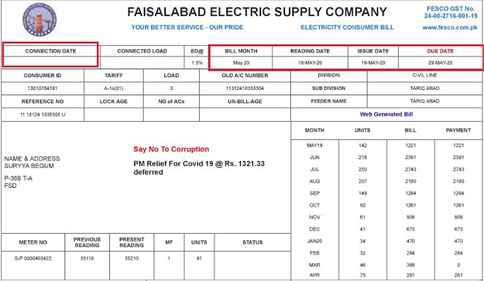
This was a step-by-step process step by step on how you can download a duplicate copy of your bill online.