Qesco Online Bill
At the onset of the WAPDA ACT 1981, Quetta Electric Supply Company (QESCO) was established as one of the 8 AEBs of WAPDA. It provides the facility to check Qesco bill online. The role of QESCO is to ensure the steady supply of electric power supply in almost all the regions of the Baluchistan Province. Except for the Lasbela District and a few remote areas of Baluchistan, QESCO is still the largest power supply system in the country in terms of the area covered, which is around 43% of the whole country. Though the consumer rate is comparatively less than in other regions.
Energy has different forms like gas and water energy, but the importance of electricity is undeniable. It is required for the smooth flow of various activities in our everyday life. This is now further increased after the occurrence of COVID-19 as education and various jobs require the Internet which is further dependent upon electricity.
Electricity is not only one of the most important forms of energy but also the most costly form. Therefore, in developing countries like Pakistan, it is a great challenge to meet the needs of the energy deficit. That is the cause of the non-availability of electricity in some regions of Baluchistan and our government is trying its level best to provide those areas with electricity, so they could improve their living standards and play better roles in the prosperity of the region.
The establishment of QESCO has brought positive results in the region. Now, as there is only a fixed territory to be served and no more competitors in terms of cost and quality, the company now ensures a steady supply of energy according to the demand of consumers without the interventions from energy suppliers of other regions.
As mentioned above, QESCO is trying to improve the supply of electricity day and night. It is highly desirable that the consumers also play their role in the generation of a steady revenue collection by paying their bills on time. All energy sources are billed monthly according to the meter readings, posted outside the houses or offices of every consumer. Domestic consumers are provided energy sources at a cheaper rate as compared to commercial consumers like factories and mills.
The paper bills are supposed to be deposited within the due date mentioned on the bill and failing to do so causes consumers considerable fines. Therefore, it is highly suggested to pay your bills in time to avoid any extra charges in case of late bill payment.
QESCO has also launched an online portal for its consumers to check their QESCO bills online. This QESCO online bill check service in Pakistan is a source of relief for many. As it allows many users to avoid delays in their payments of bills. The online bill-checking system has also served a great deal in reducing the crowd of billpayers outside the banks. As people must stand in queues outside the banks in extreme weather conditions to deposit their bills which is highly non-recommended during this COVID-19 situation.
Our website has managed to provide you with a duplicate of all your bills. Your QESCO duplicate bill comes really in handy when you have either lost your paper bill or in extreme cases if the bill was never received in time. You can now always save time and energy by checking your QESCO bill online and save yourself from bearing heavy fines for delayed deposit of bills.
A duplication of bills is also a great solution to many of your social situations. A person is usually asked to provide a copy of their bills when they apply for loans or if they change their homes. So now there is no need to fret over the loss of your old bills as you only need to log in to our website and provide the 14-digit reference number of the bill and you can get a new copy of your QESCO bill.
It is worth mentioning that a duplicate copy is not a ‘new bill’ and there are no extra costs on its generation. It is the exact version of the original bill with the same details. This portal was created with the sole aim of consumer comfort.
How to check QESCO Bill Online
Technological advancements have made almost everything possible and accessible in no time. The Internet has introduced facilities and digital resources to support the businesses of all groups of society, and our utility bills are no exception it. Because of online services, there is no need to visit shops in person and stand in long queues to pay bills in extreme and penetrative weather. People can now pay their bills online from their homes. Moreover, online billing is more secure and fast. Quetta Electric Supply Company is known as QESCO. As the name represents, it is responsible for supplying electric power to Quetta and all areas of Balochistan, except the administrative district of Lasbella. Furthermore, it covers almost 43% of the total geographical location. Area coverage implies that it is the most prominent electric power supplier in the whole country. Besides that, it provides its customers satisfaction through its variety of services.
Essential Components of a Bill
Before we look at ways to get your bills through the Internet, it is essential to know about the different components of the QESCO Bill. Look at the details below to have a better understanding of your QEESCO bill:
Reference number
A reference number is always a 14-digit number unique for every customer. No two users can have the same reference number of a bill. It has a different alphabet, “R” for the rural areas and “U” for urban areas.
Consumer ID
It is also a unique code for identifying the user and can also be taken as a digital name.
Meter Connection
Last but not the least component is the meter connection. It is a set of six figures assigned to the meter connection to every consumer.
Methods to check Duplicate QESCO Bill Online
There are two methods to obtain your bill on the Internet through our website check bill.pk ;
Reference number method:
As the name suggests, you need your bill’s reference number to check your online bill. It is highlighted red in the picture below.
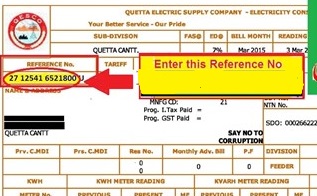
When you press the Check Bill button on our website, you will see a new page on your laptop’s screen. There you have to make sure that you enter the correct number. After that, press the Submit button, and your duplicate QESCO Bill will be on the screen.
Customer ID method:
Another way is to find your bill through the customer’s ID instead of the reference number.
How to pay a bill
Eventually, through Easypaisa, Jazz cash, or banking services, bills can be paid by following this simple and feasible method. This method reduces the procedural cost. It is a time and cost-effective approach. Whatever way suits a user, it is equally acceptable.
Conclusion
To conclude, it is not wrong to state that consumers can now check their QESCO bill online. It needs a little basic information, which can quickly be gained from any old paper bill or even duplicate bill. You can also check other bills from our website like water and sanitation bills, sui northern gas bills, etc. No matter what city you are from, we have all your utility bills.