Sepco Online Bill
Check your speco bill online here. Sepco Stands for Sukkur Electric Power Company. It provides electricity to the people of the Sindh Province of Pakistan. Sepco Online is a dedicated electric power supply company that aims to brighten the future of its people. Sepco provides an equal opportunity for all from top senior management to domestic staff. All are important for them. It reduces power losses, generates maximum revenue, and works for the betterment of its consumers as well as for its employees. At the end of each month, the public receives an electricity bill all over the country sent by their power supply companies, similarly, this power company provides the facility of sepco online bill check. Consumers go to the website and enter their reference number which is unique for each bill and press enter button. The online sepco bill option made life easier for all its consumers because Sindh is a diverse area most people live in far away and backward areas where they do not get a hard copy of their bill at their doorstep often. So sepco bill online option is a blessing for them so that they can avoid any inconvenience and pay their electricity bill on the due date.
Sepco originated from its parent company, HESCO. In 2010, HESCO divided its areas of operation so that it could function smoothly and continuously to fulfill consumers’ desires. NEPRA received an application regarding the division of Hesco into SEPCO and soon NOC was granted by NEPRA.
So basically, SEPCO came into existence on 26.7.2010, and now it’s operating in the areas of Sukkur, Larkana, and Dadu while Hesco was modified to two regions of Hyderabad and Nawabsha, all are cities of Sindh province of Pakistan.
How to check SEPCO bills online
The Internet has brought about a universal revolution. Everything is now digital. From the pop-up of mobile numbers to ordering food online, the Internet has made the lives of every household easier. Checking utility bills online is also one of the perks of the Internet. Sukkur Electric Power Company, also called SEPCO, was once under HESCO (Hyderabad Electric Power Company), but since 2011 it has been working as a separate entity. It is now responsible for providing electricity in Sindh’s three major operational areas: Sakkhur, Larkana, and Daddu. The mission of the SEPCO is the well-being of consumers and its employees. It constantly strives for the reduction of losses and improved performance. Their motto is to work for a better Sindh and a better Pakistan. Electricity is an expensive source of energy. Pakistan still lags in its production of electricity. When compared to demand, supply is far less. Our country’s primary source of electricity production comes through dams, but there is still a need to build more dams. Due to this scarcity, there still lingers the load shedding of electricity in different areas. Therefore, it is always wise to reduce the power resources around us. Electricity is a beautiful gift of science. It has made things easier beyond our imagination. Today we can use the Internet everywhere, thanks to electricity. Therefore, there is no need to explain why it is so expensive. Like other power supplies, electricity charges are billed every month. It is cheaper for domestic consumers but quite expensive for commercial consumers or areas. Every bill has a Due Date mentioned on it. This date suggests that the bill should be paid before that date; otherwise, there is a penalty to be paid. If the bills are not paid for a particular period of months, the company cuts off the power supply of that specific consumer. Therefore, bills must be paid well within time to save ourselves from uncalled-for discomfort. Our website brings you the convenience of getting a duplicate of your bills. Besides this, you can also save yourself the hassle of standing in long queues if the bill is not received in time or gets lost by any means. All you have to do is follow a few simple steps, and your bill will be in front of you.
This is how you can check your SEPCO bill online:
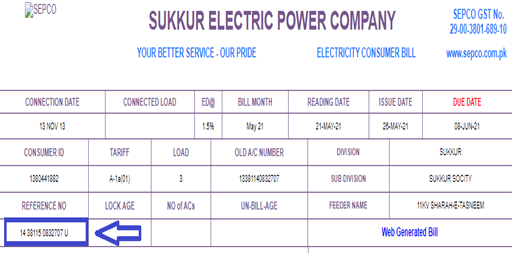
- Login to our website checkbill.pk
- Locate the 14-digit reference number on your bill, marked blue in the reference bill above
- On our website, click on the Check Bill tab, and you will be directed to a new page.
- Enter your 14-digit reference number and click View.
- Your duplicate bill should be right there on your screen.
The good thing about our 24/7 online bill-checking service is that you can check it from any device. Whether you check it from your mobile phone or your laptop, it does not matter. You can now always check your utility bills from the comfort of your home. The significant part is, that it does not cost any extra charges. Besides the SEPCO bill, you can also check your other utility bills from our website, such as; Gas Bill, and Telephone Bill.
Understanding Your Sepco Bill
When you check your SEPCO electricity bill online, it contains certain key details that you should be aware of:
- Payment Due Date: This shows the last date by which the SEPCO bill needs to be paid to avoid any late payment surcharge. Bills are usually due 15 days from the bill issue date.
- Units Consumed: Your SEPCO bill shows the number of units of electricity consumed in the billing period. The total charges are calculated based on this consumption.
- Billing Period: This indicates the start and end dates of the billing cycle for which the current electricity usage is being charged. SEPCO bills monthly.
Taxes and Surcharges: In addition to the basic electricity charges, your SEPCO bill also includes various applicable taxes and surcharges:
- Neelum Jhelum Surcharge (NJC)
- Quarterly Tariff Adjustment (QTA)
- Finance Cost Adjustment (FCA)
- Sales Tax
Understanding these key components will help you analyze your monthly electricity usage and the amount being charged correctly in SEPCO bills. Please contact SEPCO customer support if you need any clarification on the bill details.
Paying Sepco Bill Online
SEPCO provides multiple convenient options to pay your electricity bills online:
Internet Banking
If you have an account with banks like MCB, HBL, UBL, etc. you can pay your SEPCO electricity bill via internet banking on your bank’s website or mobile app. Select SEPCO as the billing company and enter your consumer number to make the payment.
Mobile Banking Apps
Apps like EasyPaisa, JazzCash, etc. also allow you to pay SEPCO bills from your mobile wallet. Just select bill payment and choose SEPCO as the billing company. Enter your SEPCO consumer number and the amount to be paid.
Over-the-Counter at Banks
You can also visit your nearest MCB, HBL, or UBL branch in person and pay your SEPCO electricity bill over the counter by providing your consumer number. Make sure to collect the payment acknowledgment receipt.
It’s recommended to keep your SEPCO bill payment acknowledgment or transaction ID as proof in case you need to follow up regarding bill payment status later on. Paying online is instant, and convenient, and eliminates the need to go wait in long queues at SEPCO customer centers. Just make sure to pay before the due date to avoid late payment fines.
Registering for SMS or Email Notifications
To ensure your SEPCO electricity bills are not missed or paid late, you can register to receive bill notifications via SMS or email.
The process to register is simple:
- Visit the SEPCO website and go to the ‘View Billing’ section.
- Click on ‘Bill Notification’ and select your preferred mode – SMS or Email.
- For SMS, enter your 10-digit mobile number. For email, enter your email address.
- An OTP will be sent to your mobile/email for verification. Enter the OTP to complete registration.
Once registered, you will receive an alert on bill generation and payment due date reminders directly from SEPCO. You can then log in to your account and pay the bill on time.
Enabling bill notifications prevents delays and you don’t need to proactively check the website. This notification facility is free for all SEPCO customers.
Troubleshooting Issues with Sepco Bill
In case you find any error in your SEPCO online electricity bill such as incorrect meter reading, wrong amount or additional charges, here are some tips:
- First, recheck the meter reading you entered to get the bill. Verify the reading against your electricity meter.
- If the reading is correct, contact SEPCO customer support to raise a complaint.
- You can call the SEPCO helpline at 1118 or visit your nearest SEPCO customer service center.
- SEPCO will investigate the issue and make corrections if needed.
Getting bill errors fixed quickly is important to avoid penalties or disconnection. SEPCO also has an online complaint registration system on its website.
Conclusion
Checking and paying electricity bills online through the SEPCO website or mobile app is extremely convenient. You can access your latest bill anytime, from anywhere without visiting an office.
The online bill provides a detailed breakdown of units consumed, taxes, due dates etc. You can analyze your monthly usage trends. Online payments via Internet/mobile banking, EasyPaisa, and JazzCash save time and effort. You can register for SMS and email alerts for due date reminders.
Managing your SEPCO electricity bill online gives you greater control and transparency. In case of any bill issues, quick redressal mechanisms are available via online complaint registration or helpline.