Lesco Bill
Please enter your bill reference number here to check the latest Lesco bill online. Lahore Electric Supply Power Company is a company that fulfills the needs of electricity for residents of the Lahore division. It covers the areas of Kasur, Sheikupura, Okara, and Nankana Sahab districts. People of said districts receive their electricity bills on a monthly basis. Some of them check their Lesco bill online while others who have no access to the internet can get their Lesco bill on their doorstep from the company. Initially, Wapda was the only electricity transmission and generation company in the country. Later on, due to development and an increase in demand for electricity in the country, Wapda was divided into sub-companies that include Lesco, Gepco, Mepco, iesco, and Fesco. Lesco has a vision that soon it will be a top-performing company in the country. Its mission is to provide electricity in the Lahore region is a safe, secure, and reliable way.
Sometimes it may be possible that you did not receive your Lesco electricity bill due to technical problems. Every bill has a certain due date to pay. But due to the non-availability of bills at the doorstep, you might have to pay some extra charges. To avoid this, you can check Lesco’s bill online by entering the reference number of a bill. With this Lesco online billing, you can download Lesco duplicate bills online. Everyone is busy in the hustle and bustle of life and has no time to go to utility shops and pay the bills. Consumers can check online Lesco bills at checkbill.pk and pay from their bank accounts, Easypaisa or JazzCash.
Apart from checking duplicate bills of Lesco, you can also check your other utility bills from this website.
How to Check Lesco Bill Online
Technological advancements have made almost everything possible and accessible nowadays. Internet facilities and other digital resources are made available for the masses to support the business of all groups of society. Getting the online services of the LESCO Bill is also unavoidable. In this age of information and technology, paying bills online can provide us with numerous benefits. For example, by submitting the dues online, one may save valuable time instead of wasting time going to the shops. Therefore, online banking and easy paisa services are available to everyone for such purposes.
LESCO, an abbreviated form of “Lahore Electric Supply Company,” is an electronic power company that provides electric power to the citizens of Lahore and its related cities. Moreover, it started providing its services in 1998 by supplying and managing electricity service to the multiple districts of Lahore, Sheikhupura, Okara, and Kasur.
Procedures to check the Lesco Bill Online
To get the online services for LESCO Bill, all a person needs is a smartphone or laptop. The Internet has made things pretty smooth. Everything is now just a click away, whether it is inter-bank payment transfer or sending payments to relatives or businesses overseas.
The first way of checking the LESCO Bill Online:
● A person can visit our website checkbill.pk and scroll down to the tab of LESCO Bill. Tap on the view bill tab, and it will be directed to another page with information regarding your consumer details, in other words, the reference number of a particular user.
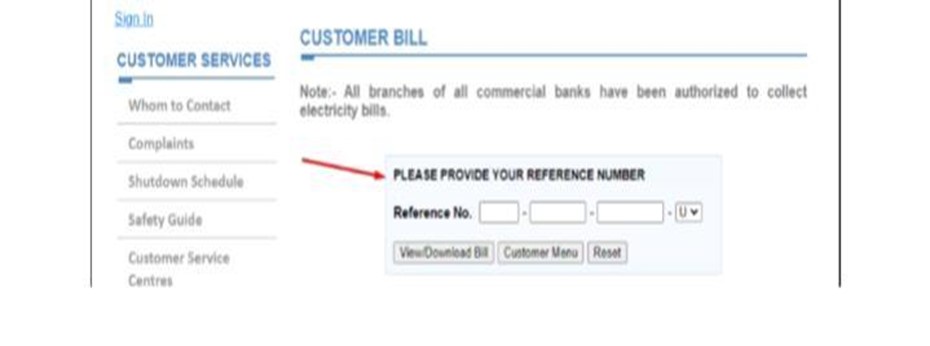
- Then the reference number can be inserted in the required place.
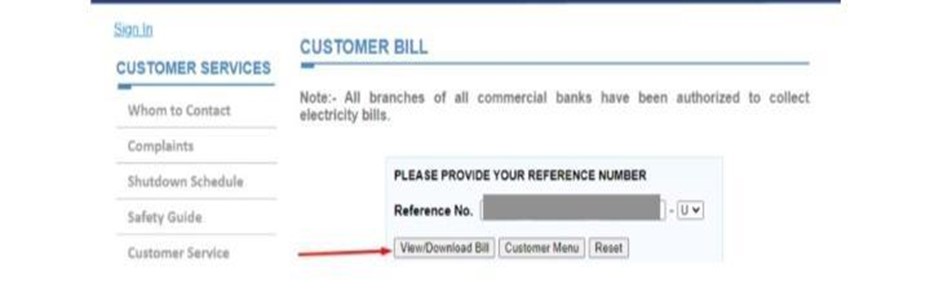
- After that, the person may click on the view button or on the button download Bill to get its copy.
- Now after getting downloaded, one can check the copy of the bill on their own device.
The second way of checking bills online:
We have also made it easier for our users to duplicate their LESCO bill online if they have lost their reference number. You can also trace your bills by using your customer ID. This method is considered more feasible because customer ID is being used, and there is not a speck of doubt in the ownership of the bill.
● For this method, when a person visits the website of LESCO, they may find a similar page as follows.
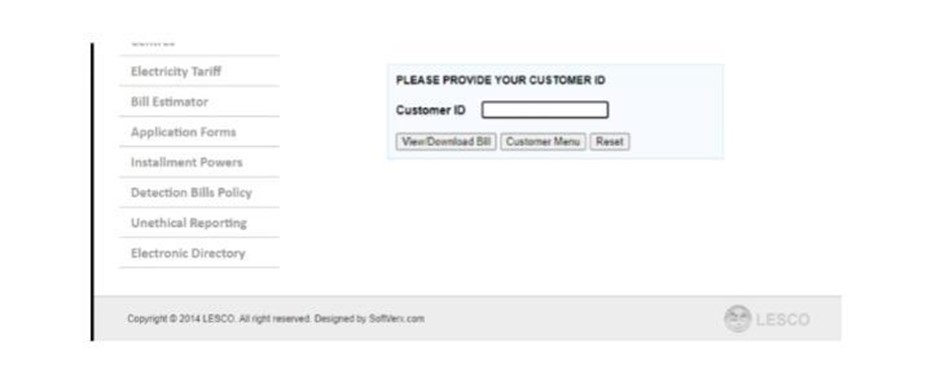
● Here one may insert the customer ID, and then just by clicking on the option of download, the bill copy can be downloaded easily on the device.
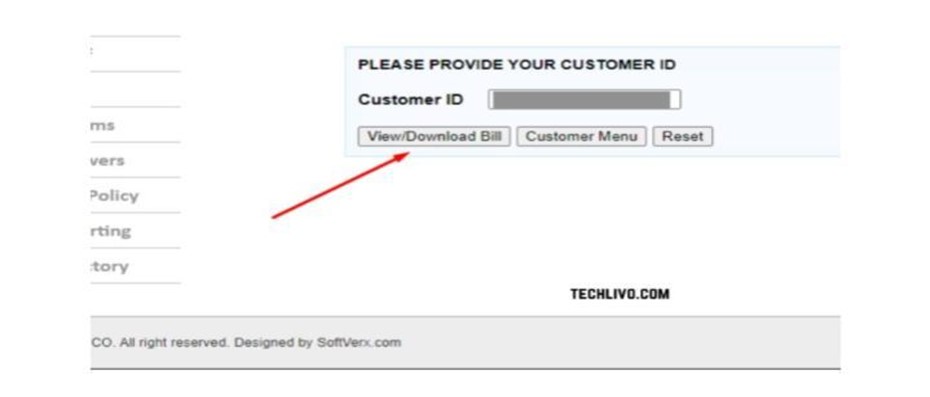
To conclude this all, it can be argued that if a person has lost the utility bill, there is no need to be worried about or to face the problems or hassles because due to the online services being provided now, with such easy, efficient, and reliable methods, consumers can obtain the duplicate bills n a very reasonable way. And this will be accepted by all the banks. In addition, all these online services like online payments of bills are also claimed to be helpful in the old ages of people who cannot walk to the shops in this hustle and bustle.
Procedure to Pay Lesco Bill Online
In Pakistan, electricity billing follows a standard procedure. Meters are read monthly by Lesco staff and bills are generated accordingly in the customer’s name showing the number of units consumed. The bill contains various charges like the actual electricity used, taxes, meter rentals, etc. which users must pay by the due date. Lesco has facilitated online bill payment for the convenience of customers.
Paying your monthly electricity bill to Lesco online is quick and easy if you follow these steps:
A. Finding your reference number/customer ID
Your Lesco bill features a unique reference number or customer ID printed on the top right corner. This contains a combination of numbers and letters (e.g. ABC123456) and is required to access your account online. If you can’t find it on your latest bill, call the Lesco helpline to retrieve it.
B. Logging into the Lesco website
Go to lesco.gov.pk and click on the “Bill Payment” or “Pay Bill” link. You will be directed to a page that asks for your reference number and login credentials if you already have an account. Otherwise, you can sign up first.
C. Entering your reference number and generating your bill
Once logged in, enter your reference number and click “View Bill” or “Generate Bill”. Your latest monthly electricity bill will be displayed with your usage details and payable charges. You can also print or save a PDF copy.
D. Options for making online payment
Lesco provides multiple payment modes including credit/debit cards, bank accounts, mobile accounts etc. For cards, fill in payment details in the gateway. For bank accounts, your bank’s login will open for you to transfer the amount to Lesco. Payment will be confirmed via a reference number.
This convenient online payment facility saves you time and long queues at payment centers. As long as you have your reference number, paying your Lesco electricity bill is just a few clicks away!
Understanding Your Lesco Bill and Charges
Lesco electricity bills can seem complicated with the various itemized charges and technical terms used. Here is a breakdown of what your bill components mean:
A. Breakdown of charges
- Energy Charges: This is the bulk of your bill amount based on the units of electricity consumed that month. The per-unit rate depends on your tariff plan.
- Taxes: Taxes levied by the government such as FPD, TR Surcharge, PTV fee etc. These are usually a percentage of the total bill.
- Surcharges: Additional charges like Fuel Price Adjustment to cover fuel costs for electricity generation.
- Meter Rent: Rental fee for the meter installed at your home by Lesco.
- Other: Late payment surcharge if bill not paid on time; meter reading fee etc.
B. How to reduce your electricity usage and bill amount
- Switch to energy-efficient appliances and lights
- Set your AC at 25°C and avoid extended use
- Turn off fans and lights when not in use
- Use solar energy where possible e.g. solar water heaters
- Check for leakages which can waste electricity
C. Taxes in Lesco bill
- FPD – It is a fixed percentage of the total monthly bill amount.
- TR Surcharge – Taxation extra charge levied by the government.
- FC Surcharge – Fuel Cost adjustment to cover fuel charges.
D. Deferred Amount
If part of your bill amount is unpaid from previous months, it will reflect as a Deferred Amount. Ensure you clear these dues to avoid disconnection.
Closely monitoring your consumption patterns and minimizing wastage can significantly reduce your monthly Lesco bill. Paying attention to the breakdown of charges will also help you understand where costs arise.
Troubleshooting Issues with Lesco Bills
Here are some tips on troubleshooting common issues with Lesco bills:
A. What to do if the bill seems incorrect
- Check meter reading to ensure it aligns with your usage
- Review of tariff plan or charges applied are accurate
- Check for errors in calculation or meter reading
- Notify Lesco to inspect the meter if you suspect it’s faulty
- Submit a complaint along with evidence if the bill amount is very inflated
B. Process for lodging a complaint with Lesco
- Call the Lesco helpline at (042)99204807 or visit http://ccms.pitc.com.pk/complaint
- Lodge complained and got a tracking reference number
- Provide billing details, evidence, previous meter records etc.
- Lesco will investigate and notify once resolved
- Follow up regularly for prompt resolution
C. Getting a new connection and NOC
- Apply online at http://www.lesco.gov.pk/3000068 or visit the Lesco office with the required documents
- Fulfill all conditions to get NOC (No Objection Certificate)
- Pay new connection charges and get the meter installed
- Provide copies of NOC and meter installation receipt
D. Reporting power outages and electrical issues
- Call the Lesco helpline as given above or use the mobile app to lodge a complaint
- Provide location details, outage duration, area affected
- Quote reference number for follow-up on restoration work
- In case of emergencies like fallen wires, call at emergency number 8118
Being proactive in raising complaints helps get Lesco’s billing and service issues resolved faster. Maintain proper communication and documentation.
Lesco Bill Payment Options
A. Online via Lesco website
- Visit lesco.gov.pk and go to the Bill Payment section
- Enter the reference number to generate a bill and proceed to the payment
- Pay via debit/credit card, bank account transfer on the portal
B. Mobile apps
- Lesco has partnered with Allied Bank for mobile payment apps
- Download myABL mobile app and register your account
- Log in, go to Bill Payments, and select Lesco to make a payment
- Also, use myABL wallet app to pay Lesco bills conveniently
C. Payment via ATM
- Lesco has tied up with several banks for ATM bill payments
- Insert your ATM card, enter your PIN, and select the bill payment option
- Choose Lesco from the list of billers and enter your reference number
- Confirm the amount and complete the transaction
D. Payment via Phone Banking
- Call your bank’s phone banking helpline to make phone payments
- Provide Lesco’s reference number and bill amount to be paid
- Authorization will be taken on call and payment deducted from your linked account
The online modes are the fastest options, while the phone and ATM facilities also offer ease of payment.
Frequently Asked Questions
- How to apply for a new connection?
You can apply online at lesco.gov.pk or visit the nearest Lesco office. Submit the application form and required documents like ID proof, property papers etc. Fulfill any other stipulated conditions to get the NOC and new connection.
- How to transfer the connection?
Submit an application for change of tenancy at the Lesco office along with ID proof and property papers. The security deposit will be transferred to the new tenant after the meter reading.
- How to check bill payment status?
You can check if your paid bill has been updated on Lesco’s system by calling the helpline or logging into your account on their website. The status is updated within 24 hours.
- How to get meter readings corrected?
Inform Lesco if there is an incorrect meter reading reflected in your bill. Provide previous meter records as evidence and submit a complaint for rectification. An inspection will be done.
- What to do about suspicious/fraudulent bills?
Lodge a written complaint at the Lesco office providing proof of past correct bills and suspected fraud. Seek meter inspection and escalate the matter if the billing issue is unresolved.
Conclusion – Key Takeaways on Lesco Bill Online
In summary, knowing your Lesco reference number, carefully analyzing your electricity bill components, opting for convenient online payment modes, and raising complaints promptly can make your experience with Lesco seamless. This covers the key aspects of Lesco Bill Online payment and complaint resolution.